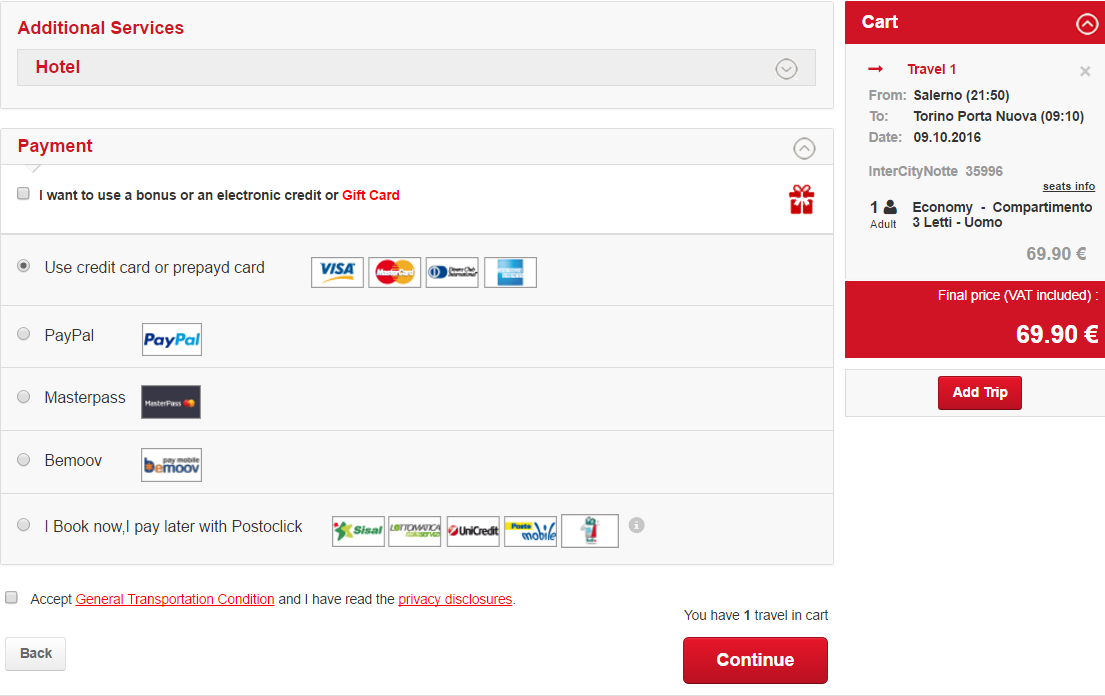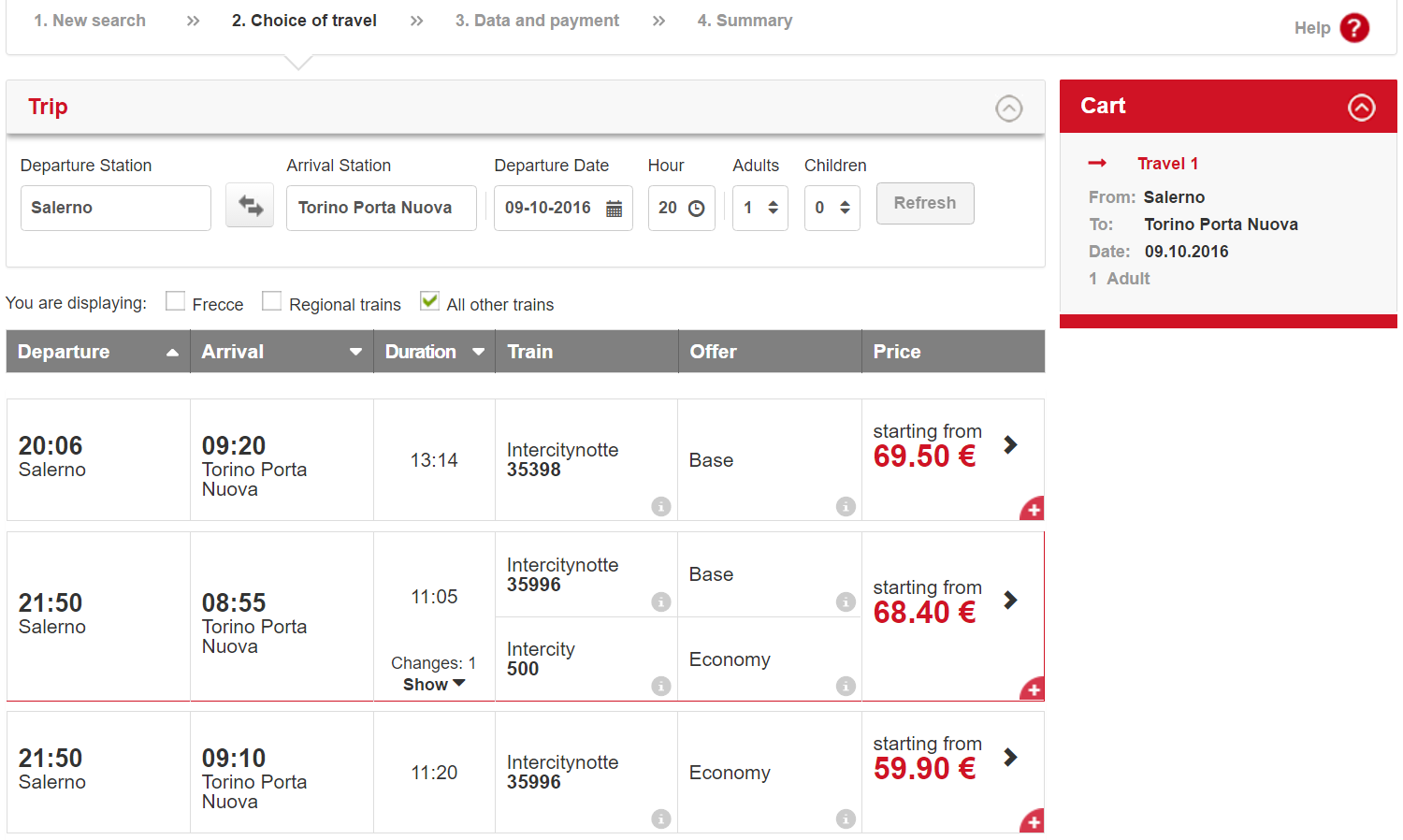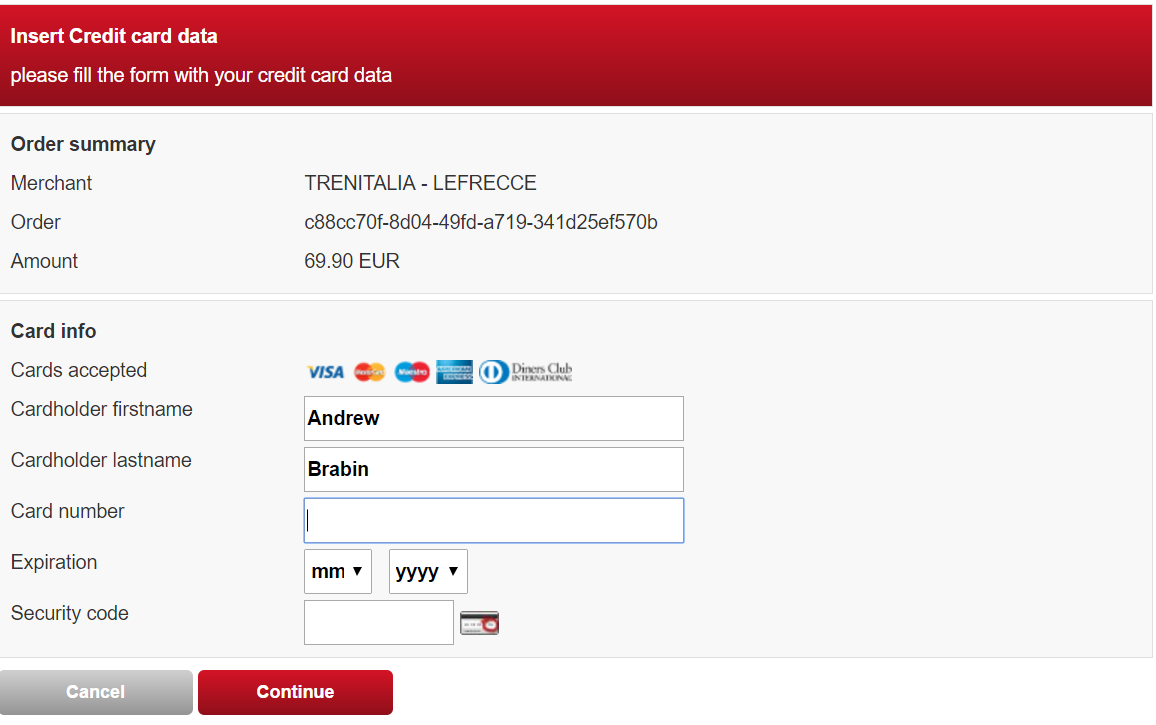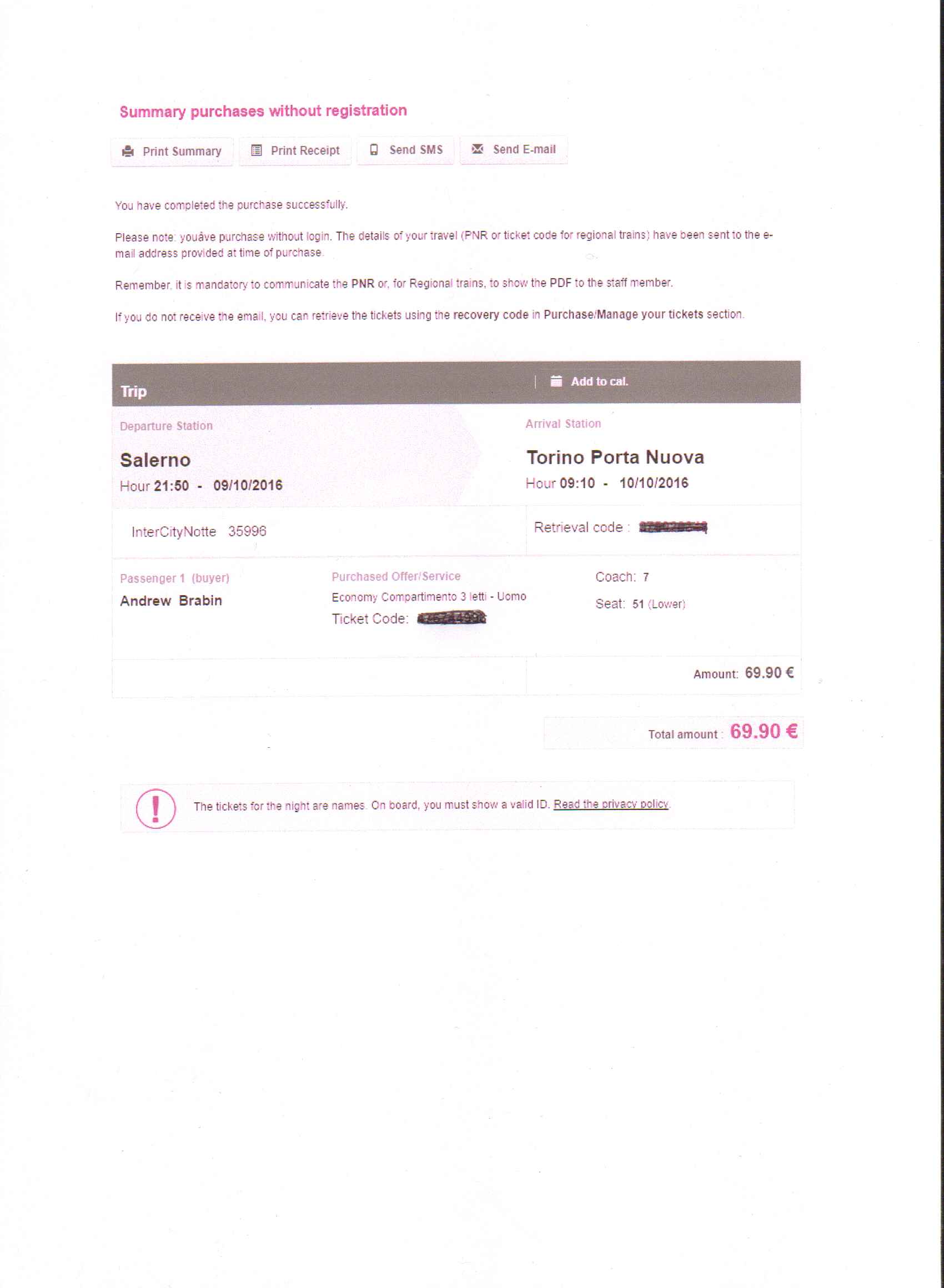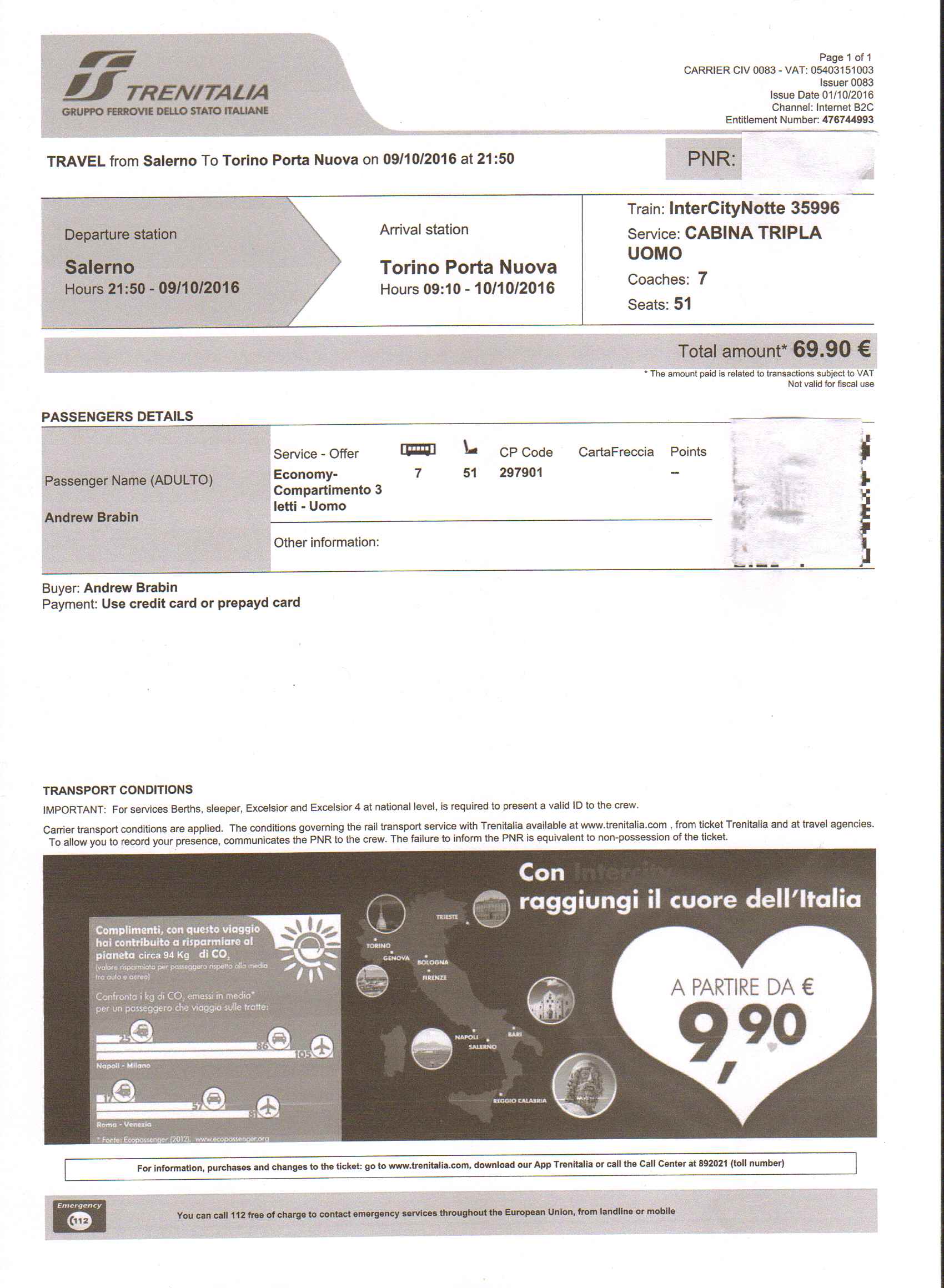Buying a ticket with TrenItalia
by Andy B · Published · Updated
I am travelling from Salerno to Turin in a few days and plan to take the overnight train to maximise my time in Italy. The fact that the train is taking an unusual routing due to engineering works is an added bonus, although it means being awake at 3am to see if we do go the unsual way!
I had a choice of booking with Loco2 or directly with TrenItalia. My preferred method would be to use Loco2, I find their system easy to use, but I needed to make a comparison to booking directly with Trenitalia, who operate the train.
STEP ONE
Load the TrenItalia website, click here for the English version.Enter your journey details, in this instance Salerno to Torino (you must use the Italian spelling of place names) and the date of travel and an approximate time.
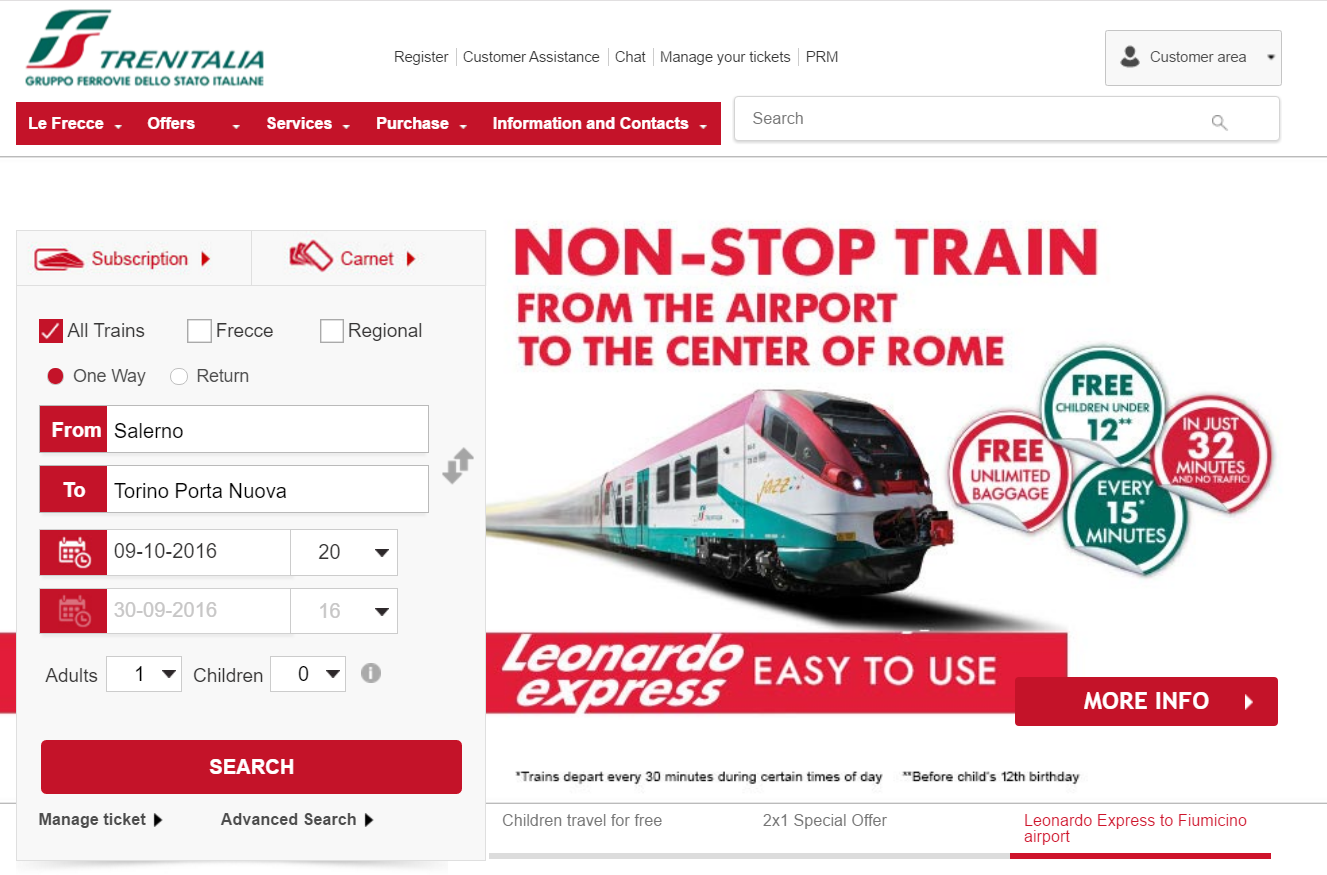
STEP THREE
The details of the train to be booked will display together with the lowest fare available on that train. In this instance it is a space in a 4 berth couchette at €59.90.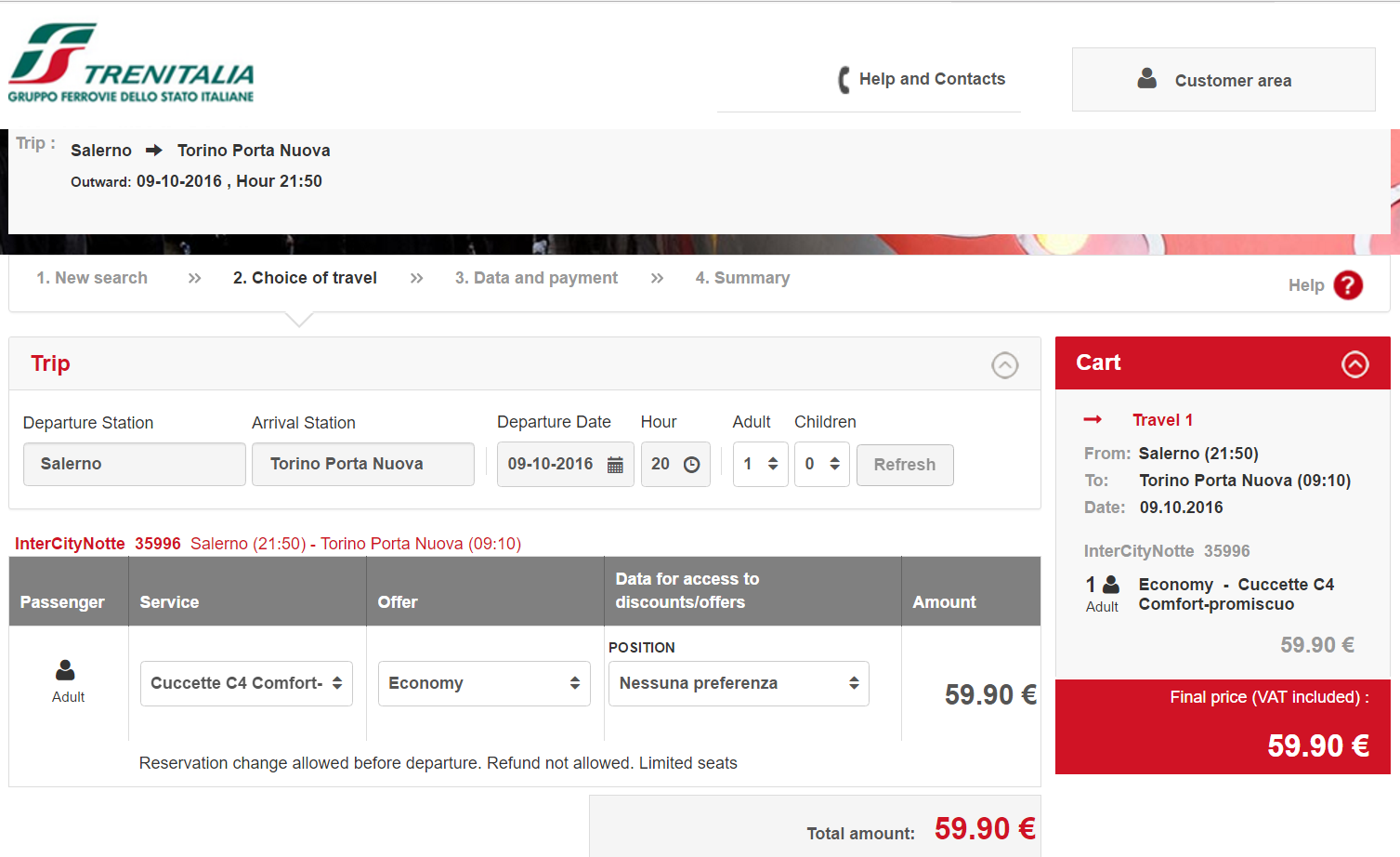
Click on the Service box and a list of the available accommodation on the train is dispalyed.
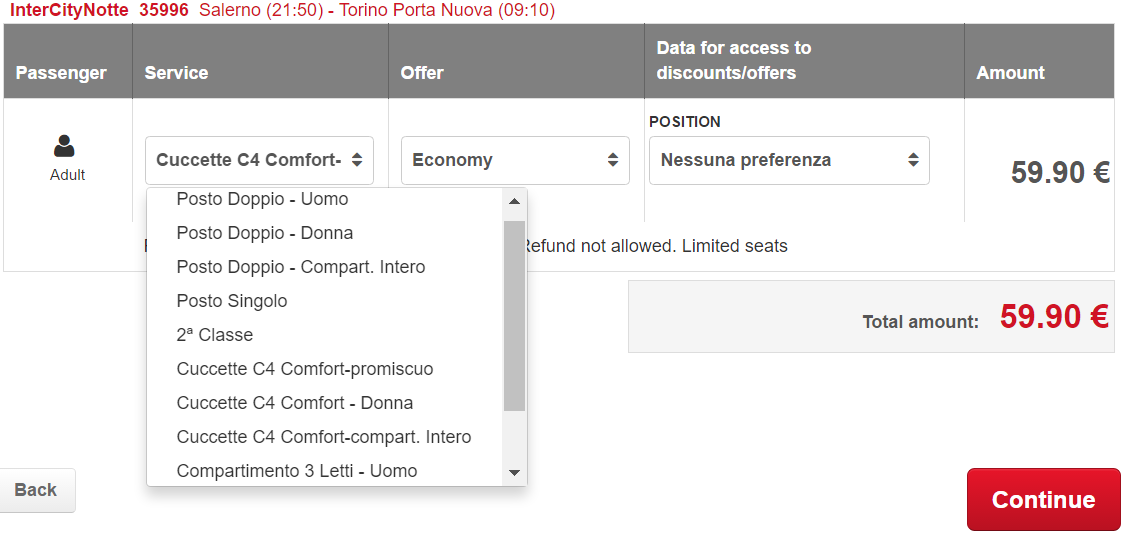
On this train there are:
1. Double Occupany Sleeping Compartments (Posto Doppio) which are segregated by sex Male (Uomo), Female (Donna) or if travelling as a couple book the whole compartment (Compart. Intero)
2. Single Occupancy Sleeping Compartment (Posto Singolo)
3. Second Class Seats (2a Classe)
4. Four Berth Couchettes (Cuccette C4) which are Mixed Sexes (promiscuo), there are Female Only Compartments (Donna) and you can book the Whole Compartment (compart. Intero)
5. Three Berth Sleeping Compartments (Compartimento 3 Letti) again these are segregated by sex Male (Uomo), Female (Donna) and you can book the whole compartment (Compart. Intero)
STEP FOUR
For this journey I will be travelling in a 3 berth sleeping car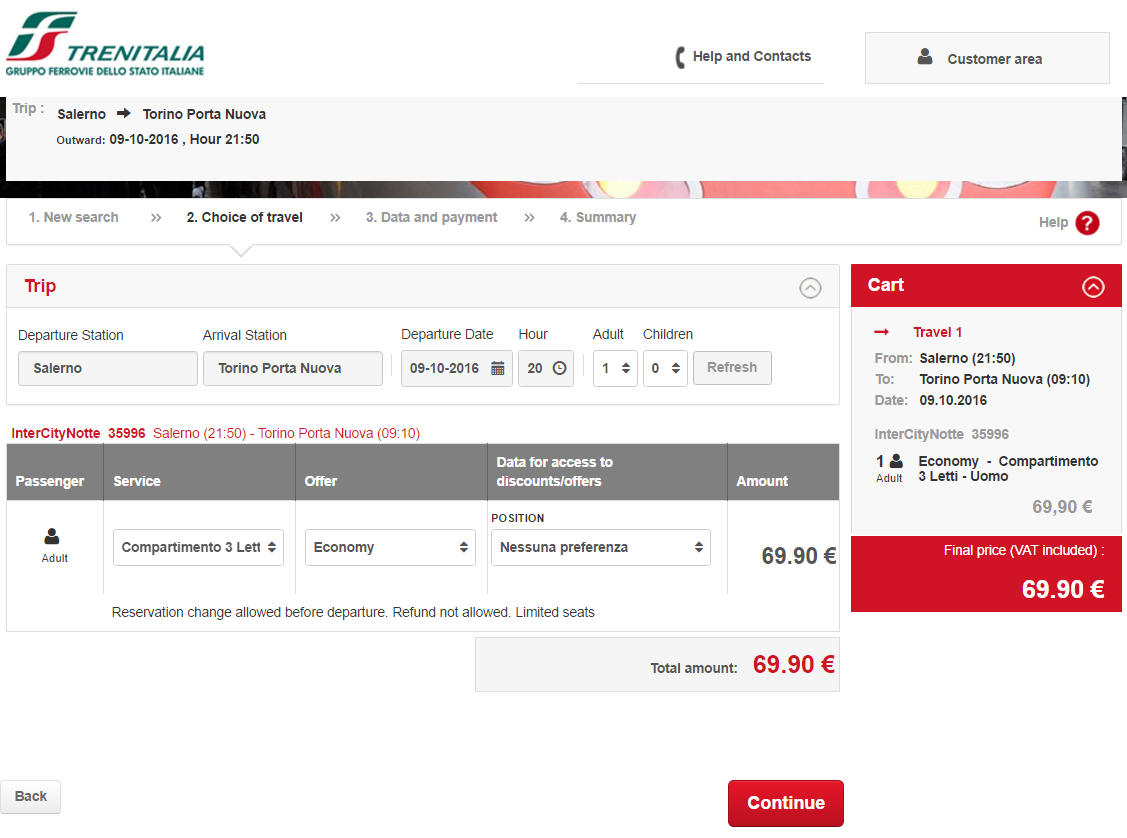
At this stage you are able to choose which berth you want to reserve, my preference is for the lower berth as I do not want to be climbing up and down during the night! To choose which berth you would like click on the Position Box which displays Nessuna preferenza, if you leave the choice as this you will be allocated a berth randomly.
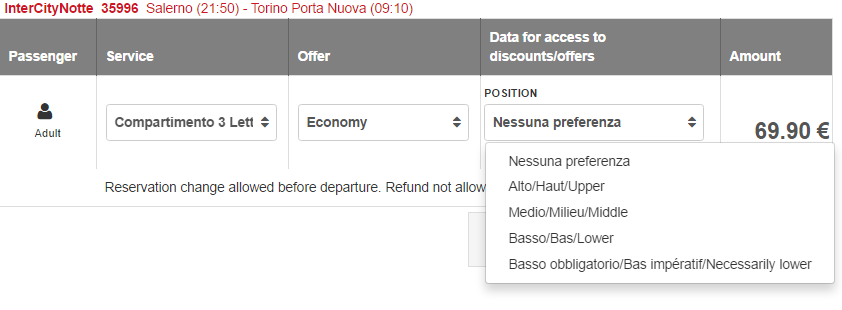 There are 4 choices of which 3 are obvious Upper, Middle and Lower - which are requests and if your requested type is not available it will book an alternative berth type. The fourth type allows you to specify you only want a lower berth and if it is not available it will not make a reservation.
There are 4 choices of which 3 are obvious Upper, Middle and Lower - which are requests and if your requested type is not available it will book an alternative berth type. The fourth type allows you to specify you only want a lower berth and if it is not available it will not make a reservation.
STEP FIVE
The next step is to enter the passenger details, including Passport or ID Card Number. It is important you get this correct as passengers identities are checked on night trains in Italy for security purposes. At this stage you are also able to see which specific carriage and berth number you have been allocated by clicking on the seats info in the summary box on the right hand side of the page - a pop up will display the details: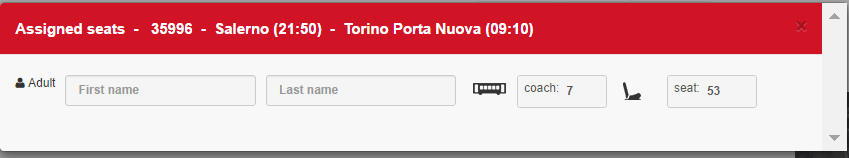
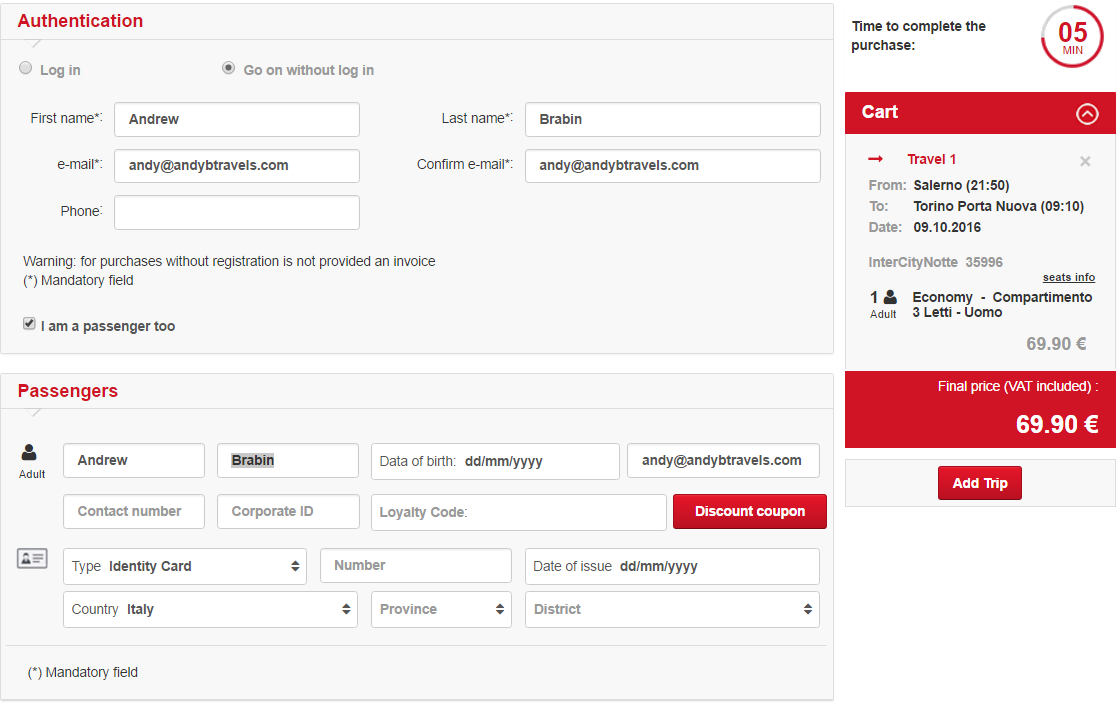 This is also step that payment must be entered, the usual credit cards are accepted as well as payment by PayPal.
This is also step that payment must be entered, the usual credit cards are accepted as well as payment by PayPal.